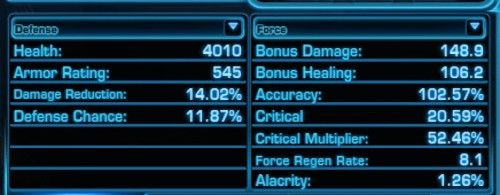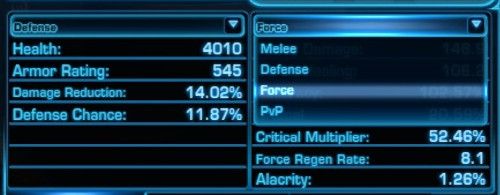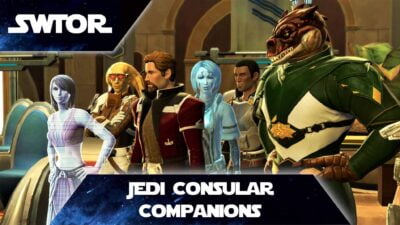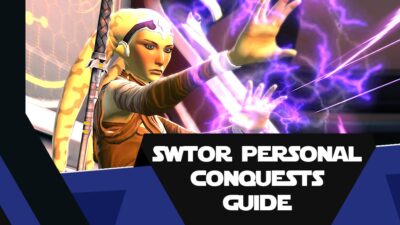Character Panel Features
In the screenshot below, you can see the features with number labels. This is to help you follow this post while finding these aspects yourself while you’re playing SWTOR.
If you want to skip to a particular part of the Character Panel, then click/tap the relevant link below.
- Gear
- Combat Stats
- Outfits
- Titles and Flairs
- Extra Display Options
- Social and Valor Rank
- Force Alignment
- Companion Info
- Ship Tab
1. Gearing Your Character for Combat
The first feature of the Character Panel is your gear. I call this ‘stat gear’ – i.e. the equipment that helps you while in combat. It is this tab that opens first when you initially open the Character panel (Default: C Key). If you use other tabs (such as outfit tabs) then you can return to your gear using the tab in the very top right.
Incidentally you can use your gear as an outfit too. Simply hit the green Apply button if you want to do this.
How to Gear Yourself
Gear can come from a wide variety of places, such as:
- Loot drops
- Mission, Flashpoint, PvP or Operations rewards
- Crafting
- Galactic Command (Subscribers Only)
- In-Game Vendors (Credits, not real money)
For a more detailed look at this, click/tap the image below!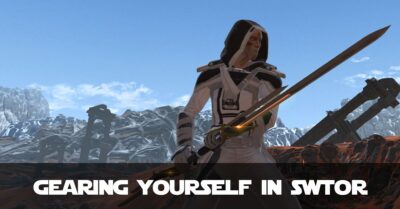
2. Understanding Your Character’s Combat Stats
Underneath the your avatar in the character panel are their combat stats. These are derived from numbers that make up the ratings on the left. When you replace or upgrade a piece of armour, weapon, shields or other items, the numbers on the left change, affecting the numbers on the bottom.
It’s these ones you’ll refer to as it is clearer how they affect your combat performance, rather than the abstract numbers on the left.
Presence
The only number on the left that is really helpful to you is that of Presence. While the gear companions wear has no impact on combat, Presence does. The more your companion influence increases, the higher the Presence rating. You can also improve Presence through gear or consumables (like Stims, for example).
Make Use of the Drop-down
You can use the two columns in the stats section to compare different types of stats:
- Melée
- Force
- Defence
- Tech
- PvP (Player vs Player)
Effect of Level Sync
If you’re not on the Fleet, in your Stronghold or on your Starship, then your stats may be adjusted due to Level Sync. For this reason, if you’re over the maximum level for any given planet, I advise you do your upgrades off planet. This is so you can easily see the effect of your upgrade on all your stats.
Want to Go Deeper?
To read a more detailed explanation of all the main combat stats in SWTOR click/tap the image below:
↑ Section Menu
3. Outfit Tabs
On the right of the character panel are extra tabs for outfits. As with real life, outfits are simply a change of clothes for your character. This can help with role-playing: e.g. warmer clothes for Hoth, undercover appearance for the Imperial double-agent or dress-down attire for relaxing on your ship out of combat. But also, as is true for us, clothes do not affect combat performance.
How Many Outfit Slots?
SWTOR Free-to-Play accounts only have one outfit tab. This means you have the choice of two outfits – as your combat stat gear can be used as your appearance too. I believe Preferred accounts get two outfit slots to start with, where as Subscribers begin with three slots.
Adding Outfit Slots
You can add outfit slots either using credits or Cartel Coins. If you use credits you will only unlock a slot for that character. That cost will increase with each tab you unlock. With Cartel Coins, you have a choice between unlocking one for your current character, or your whole legacy.
Set Up a Security Key
Creating Outfits
Any gear, loot, crafted items and Cartel Market items can be used to make an outfit. However they have to be at or below your current level. Outfits are created by dragging items from your inventory to the appropriate slot on an outfit tab. Once you’re happy with an outfit you’ll need to ‘stamp’ it. That will finalise the outfit, after charging you credits for the priviledge. You may then use it whenever you want.
Other Appearance Options
As well as the physical clothing items, there are three other options available to you. See extra display options below, as you may need Cartel Market unlocks to take advantage of them.
Read my Detailed Outfit Creation Post
While this summary is informative, I’ve provided a much more detailed guide for you! Click/tap the image below to read it. Note: once Onslaught has launched, I will be updating this guide as some UI elements are scheduled to be upgraded!
↑ Section Menu
4. Character Titles, Legacy Titles and Flair
Using the little button in the top left you can change a few other display options.
Character Titles
As you progress through content, your character can receive titles unique to that character in your Legacy. This can include class-specific ones, Force Alignment-related titles or Flashpoint achievements, for example.
To set a character title, you can choose it from the list.
Free-to-Play: You will need to have the Cartel Unlock Customization Control: Display Titles. You can purchase this from the Cartel Market either for one character or your whole legacy.
Legacy Titles
Legacy titles are those earned which can be applied to all your characters in your Legacy. These can be earned from various places in SWTOR content. A Legacy Title appears below your character’s name when you select yourself (or another player)
Free-to-Play players will need the Cartel Market unlock to display Legacy titles. You can find out about more Cartel Market unlocks, via this Dulfy Page.
Flair
Flairs are frames that appear around your character’s avatar in your UI layout. They will be displayed to other players who select your character. They also give you a small icon next to your character’s name, also displayed when they’re selected. Flairs can be purchased from the Cartel Market or from Galactic Trade Network (Player-to-player market, with credits not real life money).
Free Flairs
However you can unlock some flairs at no cost by:
- Achieving Legendary Status: you receive this by completing all 8 base SWTOR class stories. Highly recommended especially for new players so you’ve experienced the class arcs!
- Galactic Command: (Mostly subscriber): Once you’ve started on the Galactic Command levelling system, you receive a flair for each tier. Note: if you have a Galactic Command flair and then stop subscribing, you will still be able to use the flair. You do not lose your Galactic Command tier rating, you just simply stop being able to advance it if you’re no longer a subscriber.
- Cantina Codes: When Bioware hold Cantina events, they sometimes release flairs via a Cantina Code. These are applied on the SWTOR website in the ‘Your Account’ section. It is then available for all your characters on that account, usually delivered via the in-game mail system.
Display Legacy Surname
This feature is free for all players, including Free-to-Play. Once you unlock Legacy through playing the game (really early on!) you can set a Legacy name. This can become a ‘family’ or ‘clan’ name if you want. If that’s the case you can choose to show this after your character’s first name.
For example, my main character is ‘Cor-Jhan’ and the legacy is ‘Arcturus‘. So for him and his sister, they use it as their family name, which shows as ‘Cor-Jhan Arcturus’.
↑ Section Menu
5. Extra Character Display Options
If you press the little icon in the top right of your character’s combat stats, you can see four more options. For the purposes of this guide I’m ignoring the “enable dynamic mount colours” option.
Hide Head Slot
If you don’t want to show that ugly helmet, then on a per outfit basis you can choose to hide it. This means neither you, nor other players, will see it.
If you’re a current or past Subscriber, you should have this option already. Free-to-Play gamers will need to unlock this via the Cartel Market.
Show Dark Side Corruption
As you progress in your Dark Side score, your face and eyes begin to display with signs of corruption. You can choose to show, or hide, this. This checkbox is automatically unlocked for all account types.
Unify Colours
Or colors depending on the origins of your English! This button is useful when creating outfits as it makes sure all parts of your outfit follow the same colour scheme. See How to Make Outfits in SWTOR for more details.
↑ Section Menu
6. Social and Valor Rank
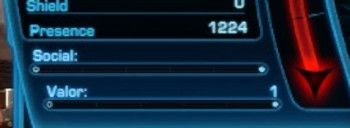
As I have limited experience on these stats, I’ll just provide a summary! Believe it or not but a few years ago I did do PvP periodically. Sadly my pain level now mean I can’t enjoy those mosh pits any more.
Social Rank
Social points are earned through group content (and only that way). Points are earned during conversations in group missions depending on how other group members choose their responses.
Each of the base planets has a Social Items vendor, which sells items only available to characters that have achieved certain social ranks. Social rank is character-specific, not Legacy-wide.
Valor Rank
Taking part, defeating other players and winning matches in PvP will earn you Valor rank. The higher your Valor, the more items become available to you at the PvP Vendors. If you do not take part in PvP then this will have no impact on your rewards for Solo or other group content.
↑ Section Menu
7. Force Alignment in the Character Panel
Whether you’re a Force User or not, your character has a Force Alignment rating.
The Impact of Alignment
As you quest around the Galaxy, your alignment is affected by:
- What the setting on the Force ‘focus’ UI element is
- Decisions and conversation options in cutscenes
- Crew Skills Missions
As you progress towards either the dark or light side, a few things can change:
- Your character’s face: If you advance your darkside rating, your face an reflect the dark side’s effect on you.
- What gear you can equip: Some combat gear may only be usable at, or over, certain Alignment ratings.
- Story Progression: some conversation options and decisions may only open to you depending on whether you’re Light or Dark Side. Incidentally, I’ve only seen a small number of conversation options or story outcomes from Neutral Alignment. Many are Dark Side, or not Dark Side.
What to Know More?
This is just a summary on Force Alignment, but if you’d like to learn more, click/tap the link below.
↑ Section Menu
8. Companion Information
The second tab on the bottom contains your companion’s information. There you can see:
- The ‘gear’ or outfit they have: Beginner’s Note: if you’re new to SWTOR, then just bear in mind that any gear they have equipped will have no impact on their combat stats. Feel free to use gear to make an outfit, or a weapon ‘skin’ to customise their look, however.
- Companion Customisation: Free-to-Play gamers will need to purchase the relevant unlock from the Cartel Market to be able to change how your companions (non-clothing) look.
- Their Combat Stats: how well they perform in combat is determined by the level of Companion Influence you have with them. Which stats they show by default depends on which role you have selected for them (Tank, DPS, Heals).
9. Ship Tab: Space Mission ‘Gear’
I don’t want to say much about Space Missions here. However, if you do the Solo space missions from your starship’s navicomputer, then you will need to consider your ship’s weapons and defences. Early space missions grant upgrades for successful space missions undertaken.
However you can also find a Starship Upgrades vendor on Republic and Imperial Fleets, and on some of the class mission planets.
If you have trained the Cybertech crafting profession, then you will be able to craft starship upgrades too.
↑ Section Menu
TL;DR SWTOR’s Character Panel is Full of Useful Features!
Whether you’re gearing your character for combat, creating a fancy outfit, plotting your path to the dark side or simply adding your latest title, the Combat Panel has it all. On characters I’m levelling I am constantly opening this UI element to make sure I’m happy with their set-ups. It always pays to know as much as possible about them! I hope this tutorial has been helpful – and please do check out the detailed guides to the specific features too. May the Spoons be With You!
SWTOR Guides to Character Panel Features
- How To Make Outfits in SWTOR: A Guide for Beginners
- SWTOR Gearing: A Beginners Guide and Pick Up Some Sweet Outfits
- SWTOR Character Combat Stats Guide – What Do All Those Numbers Mean?
- Force Alignment in SWTOR: What is it and How Do You Influence it?