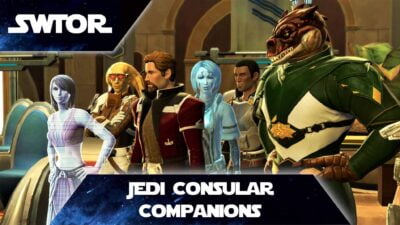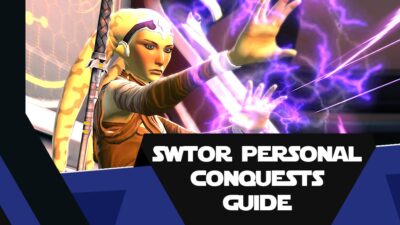Post Sections ⇅
- Outfits Overlap Gearing Post
- How To Use This Guide
- How to Make Outfits in SWTOR – Video!
- What Are Outfits in SWTOR?
- Your Character’s Outfit Tabs
- Try Before You Buy!
- How to Make Outfits in SWTOR (Finally)
- Where To Obtain Items for Outfits
- TL;DR Making Outfits in SWTOR – Complicated but Loads of Fun!
So let’s get started.
Outfits Overlap Gearing Post
Some sections of this guide overlap with the one on how to gear yourself in SWTOR. Where this is the case, I will link to the relevant section rather than reproduce content here.
How To Use This Guide
Below is a collapsed menu to help you skip to sections you really want to read. You can then use the provided ↑ Post Menu links, your browser/devices “back button” or the little square in the bottom right to jump back to the menu.
Most screenshots are provided as thumbnails to keep load time down, but you can tap them to view them full-screen.
How to Make Outfits in SWTOR – Video!
What Are Outfits in SWTOR?
An outfit in SWTOR is a set of clothes that is visible to you and other players but does not help you in combat. It is a separate system to your “stat gear” and allows you to hide whatever you have in your equipment slots. This means you may have very mis-matched gear (in terms of appearance) but you can create an outfit that looks the way you want. It’s like your own wardrobe: work-clothes, gym gear and slobbing-at-home jumpers don’t automatically make you stronger, faster or better able to do your job!
Appearance Unlocks
There are a couple of options which, if you’re Free-to-Play (F2P) – and have never been a Subscriber, you may have to unlock via the Cartel Market:
- Hide Head Slot: are you showing an ugly helmet that, while helpful in combat, undermines your intimidating appearance? Then you need to be able to hide the item that is equipped in your head slot. This is a tickbox, but may only be available if you unlock it via the Cartel Market.
- Unify Colors: I’ll go into more detail on this in the Dying Clothing section. But if you want to save credits on dyes then you may want to unlock the “Unify Colors” tickbox.
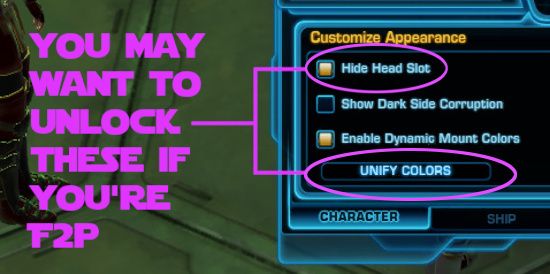
What You Cannot Equip Cosmetically
Any visible item of clothing can be covered over with an outfit item. However this means weapons and other off-hand items cannot currently be equipped in an outfit. I really hope at some point that SWTOR introduce cosmetic items or weapons. The class or planetary stories, for example, can often give you a good looking weapon. But they are usually not moddable so are useless after a certain level. I think all classes give you a moddable weapon at the end of the starter planets, but usually their designs are…basic.
Sadly this means you can only use one weapon ‘skin’ at a time. So, you have to make/purchase new mods or swap mods between weapons when you want to change the look of it. Or you could mod up multiple weapons. Either way it’s a pain!
If @SWTOR would introduce cosmetic weapons, it would really save stuff like this:
(oh snap anyone who wants to know what I'm talking about should probably become a Patron so they can read posts in advance 😉) pic.twitter.com/PpUn8SeS5m
— Imperial Librarian (@rebelrealcanon) March 8, 2019
Male/Female Gear
There is a very small selection of gender-restricted gear, such as the Dancer set available from the Security Key Vendor. In these cases you cannot equip/stamp items that are the opposite gender to your character’s.
Your Character’s Outfit Tabs
The magic with designing your fashionable look happens on your character’s Outfits Tabs. So let’s start there.
Where are the Outfits Tabs?
When you start a new character you get 3 free outfit slots (or 1, if you’re a new SWTOR Free-to-Play account) to use. These can be found on the right of the Character Panel (default: C key).
Unlocking More Outfit Slots
You can unlock more outfit tabs using Credits or Cartel Coins. Just hit the “plus” tab underneath your numbered outfit tabs. You will then be informed what the credit cost before you unlock it. If you want to pay Cartel Coins, you can also choose whether to unlock it for just that character or account-wide.
If paying credits, you should be aware that each additional tab will cost more credits than the previous one.
Setting Your Current Outfit
To change your clothes, simply click the tab with your desired attire and press the green Apply button. This is also true if you wish to wear your gear equipment’s appearance.
Try Before You Buy!
Before you actually create your casual, combat or formal look, you need to get the hang of previewing clothing items.
Previewing Outfit Items (Updated for the New Preview Window)
Before you decide which items to drag into the outfit tab, you will want to preview them first. Items can be previewed from pretty much anywhere in SWTOR where you find items available.
It is easy for you to see how an item of armour or a cosmetic piece looks on your character. Hold Ctrl and Left Click the Item (or linked name if in chat).
This opens up the preview window. You can see what the item looks like on your character and your currently-active companion. Actions you can perform:
- Zoom in/out (with your Mouse Wheel, or the Plus and Minus buttons in the Preview Window)
- Rotate your character or drag the avatar up and down.
- Draw and Sheath your weapon
- Show a combat animation. For Rifle, Cannon and Blaster weapons this allows you to see the blaster bolt colour.
Click/tap the still to load an animated preview.
From Inventory or Personal/Legacy/Guild Bank
If you have an item in your inventory or storage you can preview it from there. Another really handy feature is that you can preview a Schematic. So you don’t have to learn the schematic to see what it looks like on your character.
From your Crew Skills Crafting Trainer
This also means you can preview at your Crafting Trainer before deciding whether you want to purchase the schematic in the first place.
Preview from the Cartel Market
You will need to use the Show Items tab especially if it is an item from a set.
Preview from Collections:
As with the Cartel Market, you will again need to use the Show Items button.
Preview from Galactic Trade Network (GTN):
When searching for outfits or dyes, you can preview these in the same way as other locations. If you’re new to SWTOR, then the preview window can be used to view other items. This includes mounts and pets, for example. You do not need to ‘buy blind’! Just hold down Ctrl and Left Click the item’s icon in GTN. The new preview window will then load, or update, with what your whole outfit would look like with that item or dye.
Other Places
Other places you can preview items are:
- Vendors
- During Trade with other players
- From the Loot UI (if you do not have Auto-Loot enabled)
Incidentally, you can preview items that are above your level. You just cannot equip them or wear them as part of an outfit.
You can and should keep the preview window open when putting an outfit together. This is especially true if you’re using pieces of clothing from different sets, vendors or crafting.
Previewing Dyes
If you want to re-colour your outfit using Dyes, then you will first need to find a place where the dye is listed.
- Vendors, including the Security Key Vendor
- Cartel Market
- Galactic Trade Market
- Artifice crafting panel.
- Artifice Crew Skills Trainer schematics list.
- The chat panel, if you or another player links to it there.
Then with the gear item active in preview, Ctrl+Left Click the dye. It will show what the whole outfit would look like if dyed with that colour combination.
Primary and Secondary Dyes
Some dyes you can craft or buy (with credits or Cartel Coins) are either “Primary” or “Secondary”. Many have both “Primary and Secondary” colours.
A dye you apply to a piece of gear or outfit may have 3 areas: 2 dyable parts and 1 non-dyable part. In some cases it may have only one dyable and one non-dyable part. This is where Primary and Secondary dyes come in. And why it is important that you preview a dye before purchasing and definitely before slotting the dye in!
How to Make Outfits in SWTOR (Finally)
You may have felt this was a long journey to get to this point! But through careful previewing of items and dyes, you save yourself a bunch of time. You’ll also save credits: on buying items or schematics you don’t need, and on the cost of actually finalising your outfit. So let’s put an outfit together now.
Live and Let Dye?
There are two ways to dye parts of your outfit. The first is to add a dye into the actual clothing/armour piece before you place it into an outfit slot. The second is to dye the item within the slot. I’ll show you how to do both but I highly recommend the first option.
Using the Dye Module Slot
All you need to do is add your dye into the relevant slot on the armour piece and confirm it. Once you have it in place in the outfits the dye will apply. Then you can keep the armourpiece in your ship’s locker or other storage for use in a future outfit design.
Within the Outfits Tab
Once you’ve confirmed an outfit (a process also known as ‘stamping’) you can then Ctrl+Right Click to slot a dye in. The problem with this is that it is not re-usable. And if it’s not your chestpiece, then if you use “Unify Colours” you lose the dye on that item. That is, I think, unless you replace the chestpiece with clothing not containing a dye.
Unify Colors
If you have Unify Colors available to you then this is how it works. If you add a dye module into the chest / upperbody body and press Unify Colors, it will apply that dye combination to all visible items of clothing. This can save dying individual items. But you should be aware that if you have dyes in other parts of your attire, Unify Colors will overwrite them. If this has happened, don’t freak out! Just remove all your outfit items and start over.
Drag and Drop
The basic idea when making outfits in SWTOR is that you drag an item of clothing from your inventory into the relevant slot on an outfits tab. So you must first have the item in your inventory.
- If it’s a crafted item, then craft it.
- If it’s in collections, you’ll need to transfer a copy to your inventory.
- If your item is in Personal/Guild/Legacy Bank, then drag it out into your inventory. You can put it back once you’re done.
- Is it in the Cartel Market? Then you’ll have to confirm your purchase before you can wear it.
Once you’ve done that you can drag the item from inventory to your outfit tab. Alternatively right-click the item from inventory and it will make its way neatly into the right slot!
Each Item Change Costs Credits
The cost to change any part of the look of your outfit increases the higher level you are. So it’s a good idea to get one or two outfits sorted while at a low level! (More Ways to Save Credits in SWTOR). Changing the dye within an existing item on your outfits tab does not cost credits, however.
In this example, the character is Level 28 and changing 3 items costs 5400 Credits. This compares to just a few hundred in the early levels!
Ways to Save Credits On Testing Outfit Designs
Aside from the preview options given above there are a couple of other ways to not waste credits.
- Use Your Gear Slots: It does not cost credits to equip a cosmetic item into your gear slots. So you can get a better view of your outfit that way. Just be aware that items will bind to your character when you use this method.
- Use your Companions: similarly, companion gear slots can also give you a better idea than the preview window. This is because you can see them ‘full size’. And it also does not cost credits to improve your companion’s dress sense! You will, however, need to make sure that the companion you choose is the same body type and gender as your character. Items will also bind to your character when you do this.
What About Slots You Don’t Fill?
If you do not fill all outfit slots, the item from your gear/equipment for that slot will show instead. Moreover if you have Unify Colours available, the dye will not work on those items.
If you want to use your gear items in the outfit and you want Unify Colours to work, un-equip the item, slot it into your outfit then re-equip it as gear.
Where To Obtain Items for Outfits
There are absolutely tons of different places you can find items of clothing or armour when perfecting your look. Here are the ones I’ve remembered – there may be more!
Mission Rewards and Loot
Any gear you pick up while questing in SWTOR can be used as part of an outfit. You can take advantage of mission rewards (including Heroic Missions, Flashpoints, Operations and PvP) and loot when making your perfect outfit.
- Any Armour Class: When creating an outfit you are allowed to use Light, Medium, Heavy and Adaptive gear.
- At Or Below Your Level: the only caveat is that you cannot use gear that is above your character’s level.
- Note on Dyes: some pieces of gear that drop as loot do not have a dye slot. So consider carefully about including those if the colour matters to you.
Note: while quest rewards are usually Bind-on-Pick-Up (BOPU), loot is not. When slotting a loot item in an outfit it will bind to your character when you confirm. So do take advantage of the outfit preview function. This will save you credits as well as potentially lose you gear that may have been better for a different character!
More Ways to Save Credits in SWTOR
Security Key Vendor
Having a SWTOR Security Key is a great way to add two-factor authentication to your account. Simply download the app (Android, Apple) and link it to your account. That will grant you:
- 100 Free Cartel Coins each month.
- Access to a Special Vendor: Cunningly called the (wait for it) Security Key Vendor.
Read: Set Up a Security Key With Authy
This vendor has a range of available items, including some cosmetic outfits (moddable, incidentally), a white-and-red dye, pets and other goodies.
Other Non-Cartel Market Options
I’m just going to link through to my other guide on gearing here. The reason is that any gear you can make, buy, obtain or wear at your level can also be used when piecing outfits together. But suffice to say that there are many places you can find or earn gear to also use in making your SWTOR outfit.
- Crafting: Any item of armour you can craft and equip can be used in an outfit. This means you’ll need one or both crafting professions Synthweaving and Armormech. Additionally, if you’re not limited to your main armour class (Light/Medium/Heavy). Despite most gear looking “Adaptable” there are still Light/Medium/Heavy gear items. Just bear in mind that it will bind to your character when you confirm the outfit.
- Events: Rakghoul Resurgence, Bounty Contract Week, Relics of the Gree and Life Day.
- Reputation Vendors: various planets and people groups have Reputation you can improve through gameplay. Some can be found in Daily Areas (CZ-198, Section X, Oricon) once you reach the appropriate level. Most, if not all of these, allow you to obtain SWTOR outfit pieces. What is available will depend on how well known you are by that reputation group. Once you hit later content, you can acquire cosmetics gear through completing flashpoints: Crisis on Umbara, A Traitor Among the Chiss, Nathema Conspiracy and for completing missions on Ossus.
- Adaptive Gear Vendors: These can be found on your faction’s fleet, Coruscant (Senate Commercial District) and Dromund Kaas (Kaas City). You may also find items available at Specialty Goods vendors around the Galaxy.
TL;DR Making Outfits in SWTOR – Complicated but Loads of Fun!
There are a gazillion items in Star Wars: The Old Republic that you can use to make your ideal outfit. Remember to preview any items and dyes before you purchase them. Sorting your main appearances out while at a lower level will save you tons of credits. Save items in your locker or other storage if they’re dyed so you can use them later. And spend time working on your outfits in SWTOR – it’s a nice diversion from saving the galaxy!